We all love to watch and download funny, educational, emotional and other types of videos. It becomes a favorite pass time for most of us. There are various websites and streaming giants available in the market that provides different type of videos and we are eager to download them with chrome video downloadhelper .
Google Chrome is one of the best and top-rated browsers used to watch online videos from Facebook, YouTube, and other websites. Now, whenever you are streaming a good video on the website you can easily download it using a chrome video downloader and watch it later on.
In this blog, we have mentioned steps to download videos from Google chrome extension or chrome video downloadhelper.
Use chrome extension
Some websites allow video downloading using a web browser. These videos might be played with chrome or might be played with external media tools like windows media tools. So, check the website to watch the video, it offers guidance on which software it plays or follows the download option to see the video.
Touch with This: Download Videos From YouTube Easy Steps
If the download link is not available, take your mouse over it and right-click the video and see save or download option appears or not and if you are using a phone or tablet, then press and hold the video to see the options.
Some videos are not downloaded directly, for this you require extensions like Flash Video Downloader, video downloader for chrome, video downloadhelper, etc.
Steps to download video from chrome video download helper
Step 1: Visit the chrome store and find “Video Download helper”
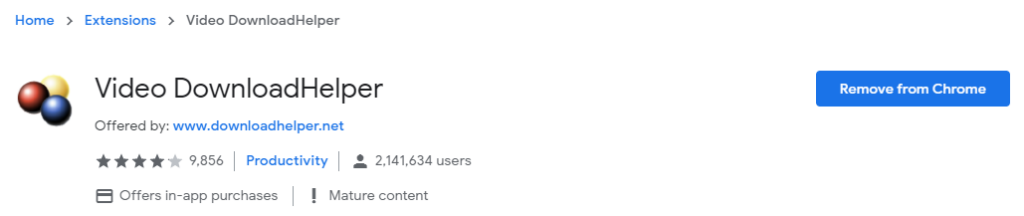
Step 2: Install it to the chrome browser
Step 3: Visit the video streaming website and play the video you want to download
Step 4: When the video is playing, tap on the icon of Video Download Helper at the right side of the URL bar.
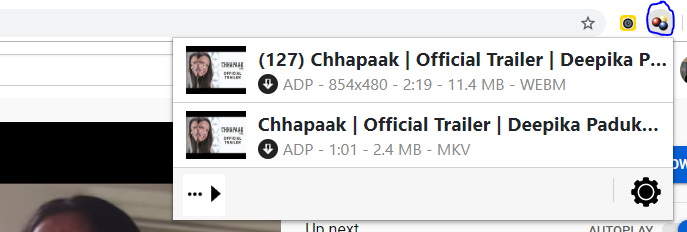
Step 5: Here you find options related to video quality and size, select it as per your choice or device.
Step 6: Tap on the download button to start the downloading process
Step 7: Once the video is downloaded, you can check its location by double-clicking on it.





