If you’ve searched for an Android streaming app to watch movies online, maybe you’ve heard about KODI. KODI is one of the best and most useful streaming apps to watch movies online. Even your favorite TV shows, too. But most people get confused about it. Is this a media player, or is this just a streaming app to see GOT new season or even, is this a file manager?
I mean, seriously?
Also, some think, you’ve to be a tech-savvy to install and set up it on your Android. Yes, it has some advanced settings, but you can set up this application by following certain steps.
In this article, you’ll know about what is KODI and how you can install it on your Android phone and tablet to watch movies online, without getting a headache.
KODI is a media player software with a free and open-source licensed. It means everyone can download it, use it, and change it according to their needs, at no cost.
KODI was developed in 2003 by a non-profit organization named XBMC(Xbox media center) under named as XBMC. Later they changed the name in KODI under XBMC Foundation.
XBMC (Xbox media center) originally developed it for the Microsoft Xbox game console. But as it has gained mass popularity between different users, now they are providing devices like Kodi boxes, Kodi TVs, and even Kodi apps too.
KODI is a highly customizable and multi-platform media player. You can change its looks and appearance by changing its themes and skins.
It is popular as a streaming app too. You can stream different content like podcasts, music, videos and watch movies online from popular online services. Such as Amazon Prime, Spotify, and YouTube just by adding some add-ons in it.
Also, you can play media from storage and network media files in your device.
From Android to iOS and from windows to macOS, KODI available for almost all platforms. Even for Linux and Amazon Firestick, you can also download it for any device that meets its requirements.
If your Android is running on OS which is 5.0 or higher. If it is, it can run KODI version v17 and later with no problem. You can check other device’s requirements by visiting their official page too.
Notice:- If you will watch movies online on Kodi as a streaming app, it is good. But as Kodi gained lots of negative attention because of its plugins, which use their accessibility to get the different types of copyrighted media content you have to beware. Also, what you’re trying to do or whatever you’re watching, all this information will be sent to your ISP(Internet Service Provider). If you don’t want a risk, I would suggest you use a VPN service to get some privacy.
First, you’ve to download KODI from the Internet. There are two ways to download KODI.
First one is from the Google Play Store: Click here to download KODI
After clicking on the link you’ll see the page like this.
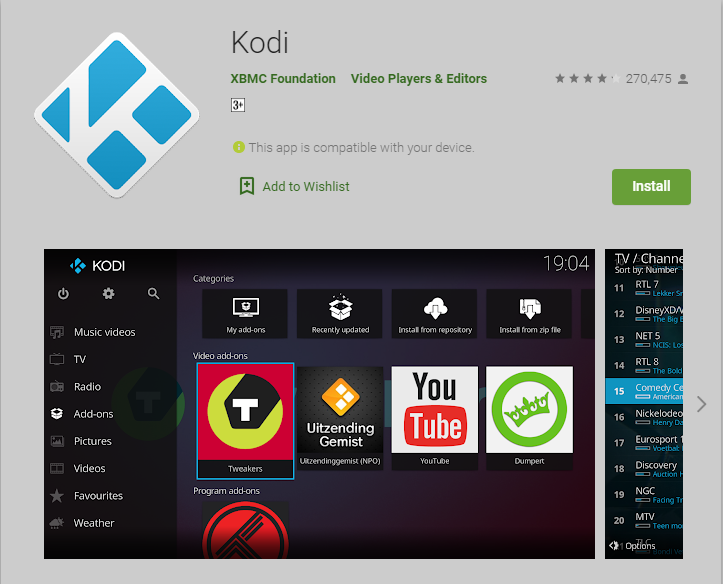
Click on install and the application will start downloading.
The second one is from the official website of Kodi: Click here to visit Kodi’s official site
After clicking on the link you’ll see a page, click on the Android Icon.
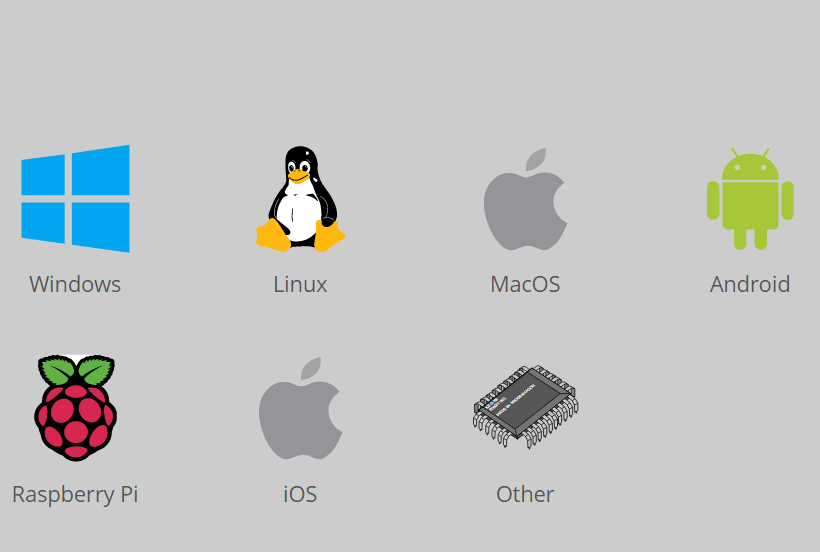
After clicking on the Android Icon, you’ll see the page below.
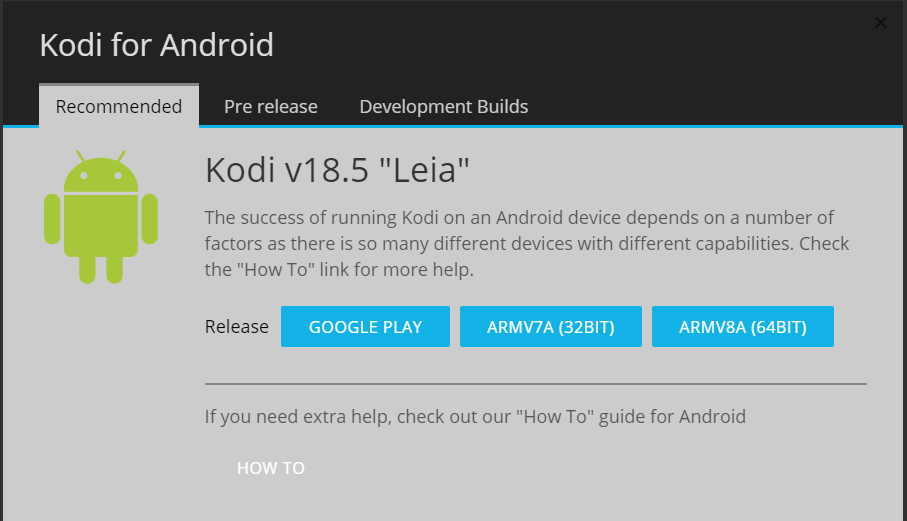
Click on whatever version of your mobile have. If your phone has the 32 Bit, then choose ARMV7A (32BIT), if it has the 64 bit then chose ARMV7A (64BIT).
After choosing your version, the download will be started and will be saved on your local storage. Find it and click on open to install KODI on your Android.
In some phones, it will not be installed directly. So, before installing this app, go to the settings. Activate the button with the name like install from unknown resources.
After that installation, you’ll see an application look like in the picture below.
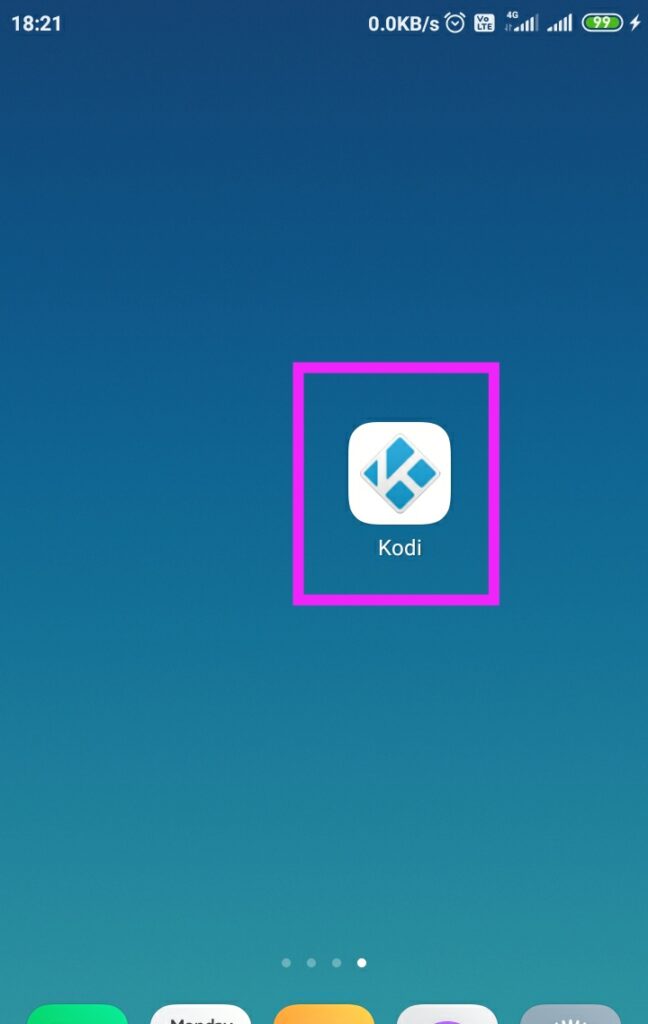
open the app by clicking on it.
Because of running the first time, it will take a bit of time. But then it will be open at a normal speed.
The UI of KODI would look like the picture below:
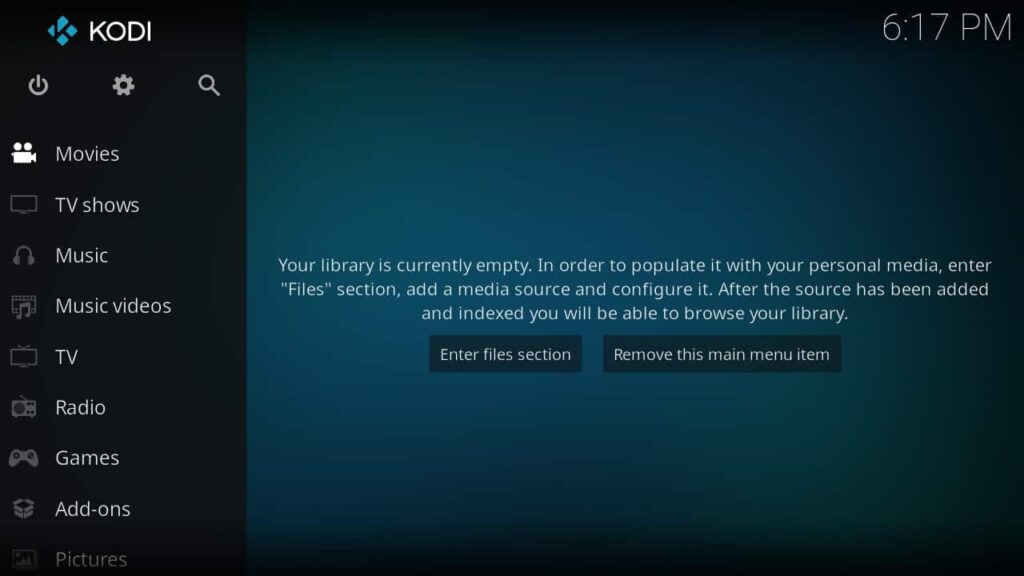
Tap the add-ons button on the lower left side of the screen.
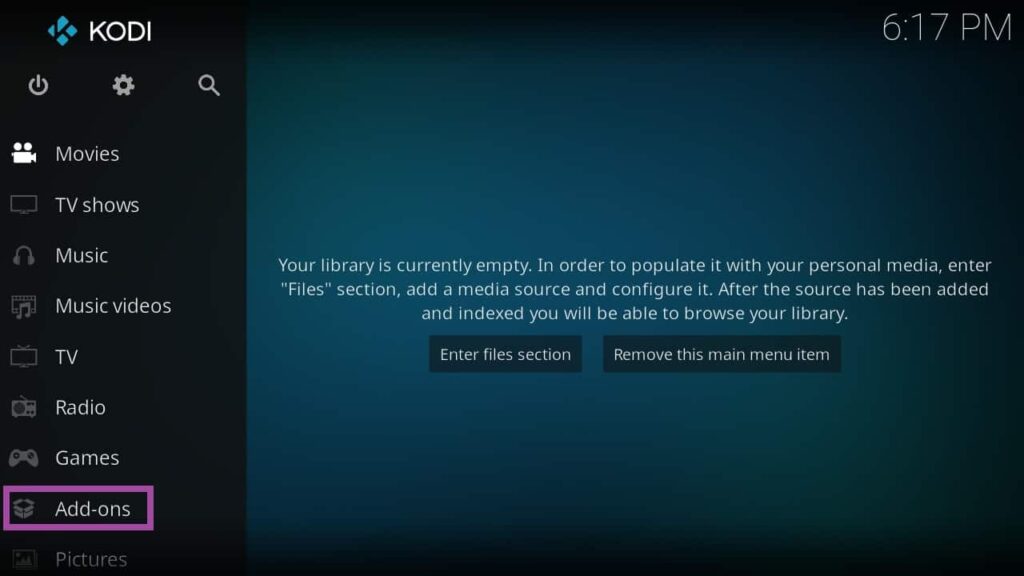
After opening the add-ons options, tap the open box icon on the upper left side of the screen.
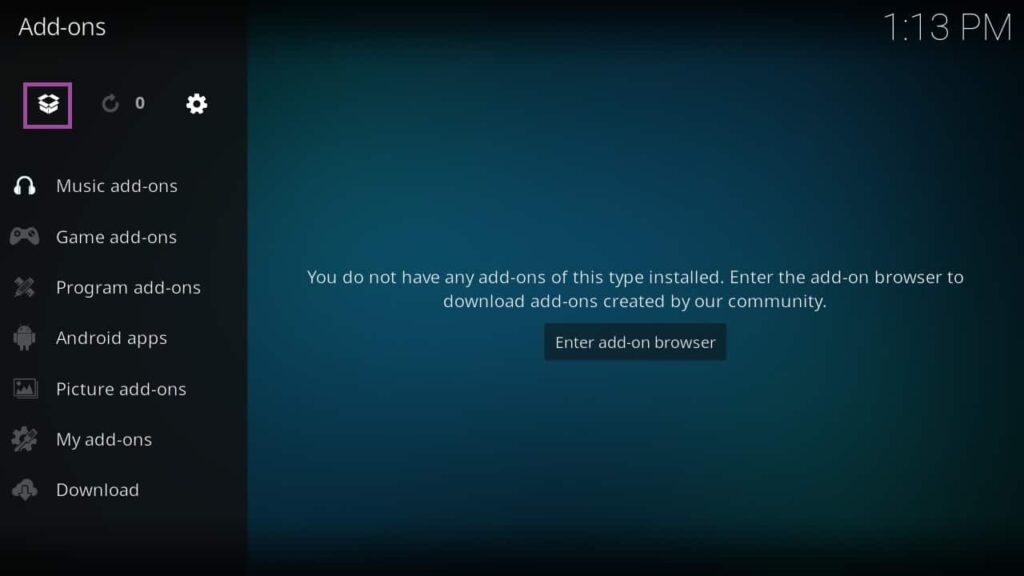
You will see another menu after clicking the box icon. If you can see this you’re on the right track. Now tap the install from the the repository button which has a sign of cloud and an arrow pointing downside.
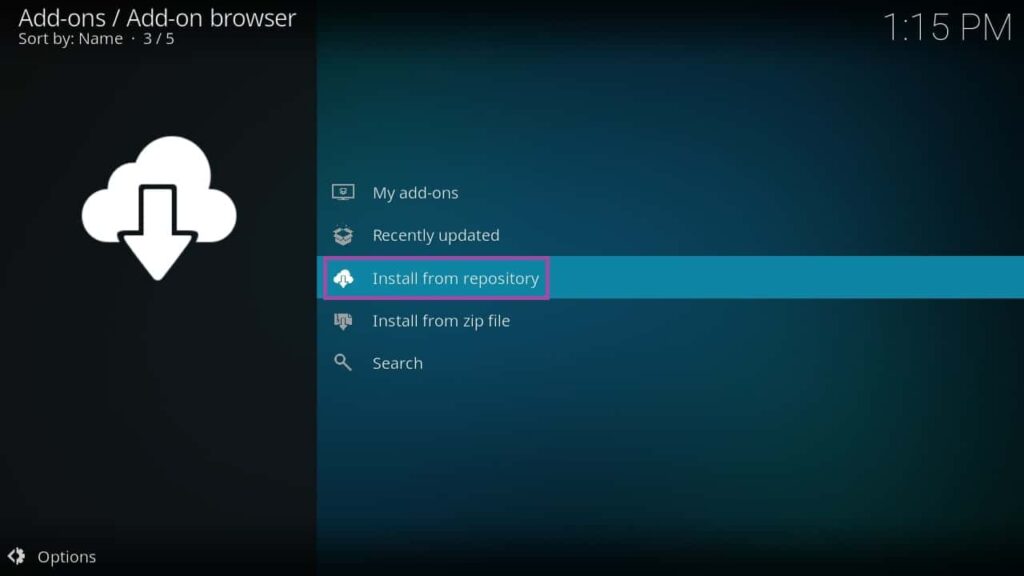
Now, you’ve entered in the directory of all add-ons of KODI. There you’ll see different types of add-ons to do tasks in different categories. To listen to music you’ve to install music add-ons, to get information about shows and movies, you can install information add-ons. As you’re here to use KODI as a streaming app to watch movies online, you’ve to choose video add-ons.
Tap the video add-ons with a filmstrip sign.
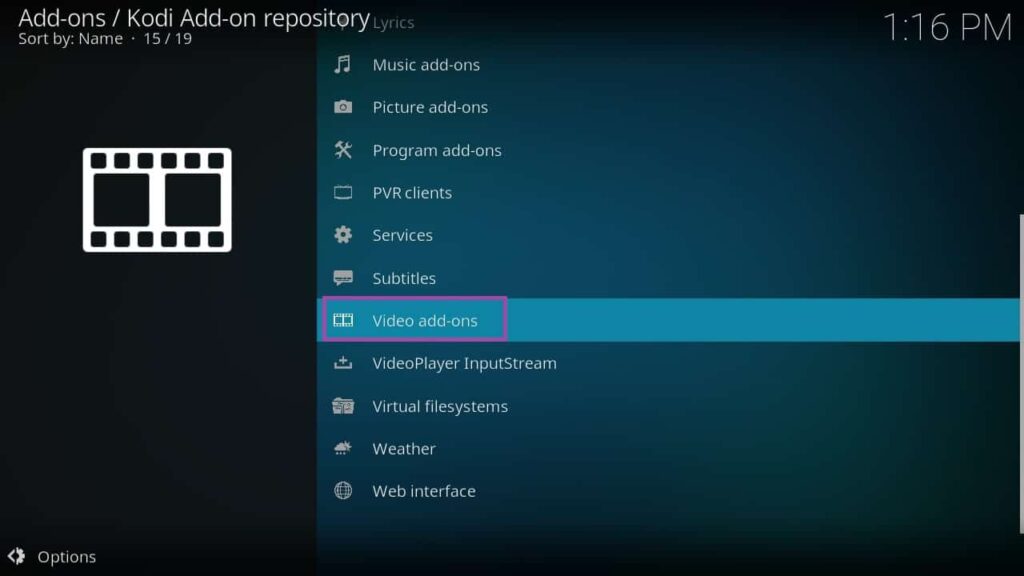
Now, you’ll see a list of all 333 popular and unknown add-ons to watch movies, videos, and Tv shows. As a bonus, I am telling you a must try add-ons to watch movies online and all entertainment stuff. which is SnagFilms.
Find add-ons named SnagFilms and tap on it to start your installation process.
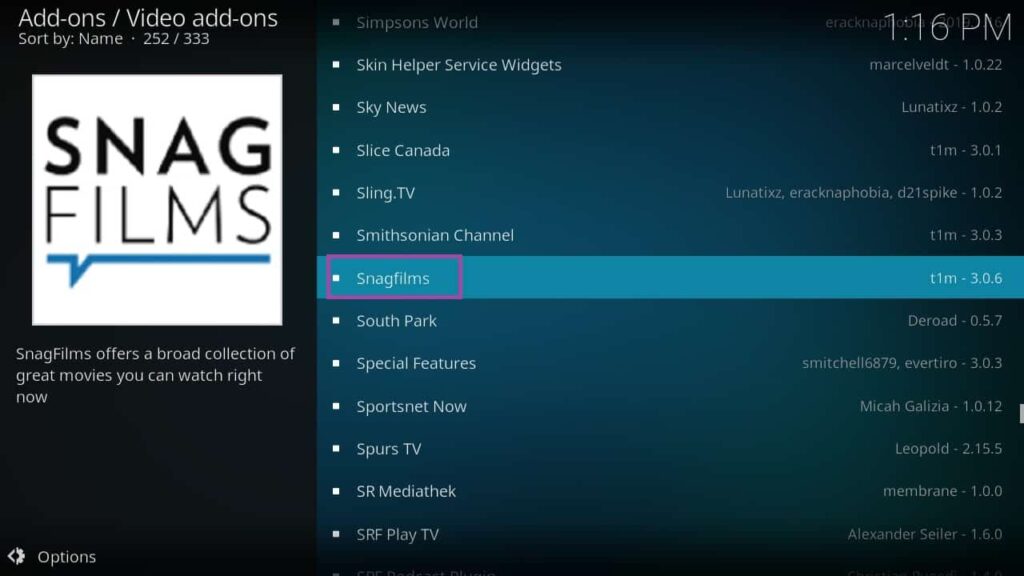
After clicking on it, a pop-up box will be open. After it, tap on the install icon with the cloud and an arrow pointing downside icon.

Now, you’ll see another pop-up. Simply press the OK button.
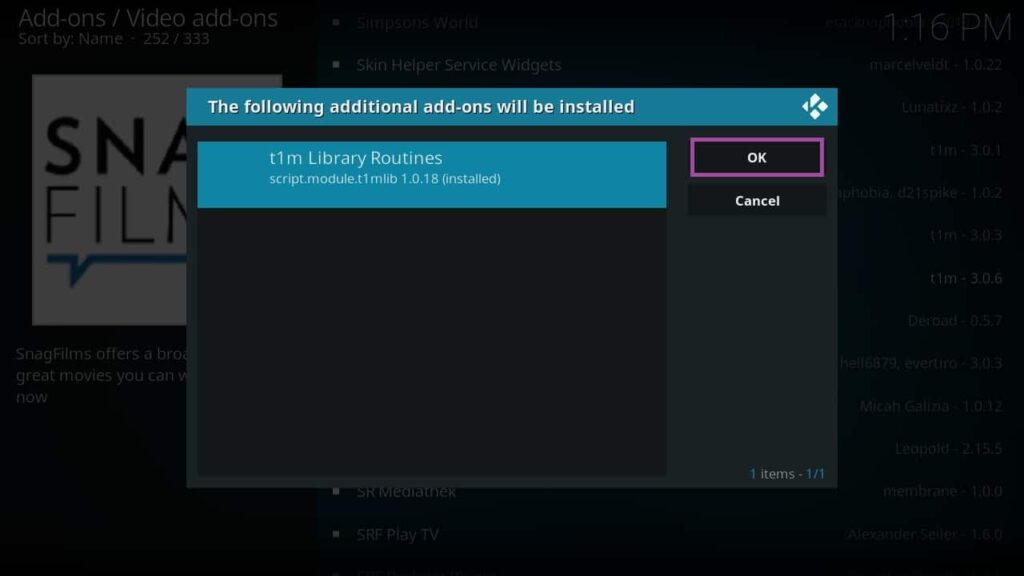
You’ll see the downloading of the add-on has been started, which means you’re doing all the things right. With a few more steps, KODI will be available for you to as a premium streaming app with popular Tv shows and to watch movies online.

Congratulations!! You’ve just installed your first add-on in KODI application. Now, tap the open button with a rocket sign, available on the lower right side of the screen.

After the add-one opens, you’ll see a list of all content available in the add-on. In SnagFilms you’ll see a list of different genres. Click on according to your taste.
I have chosen horror, as you can see on the screen.
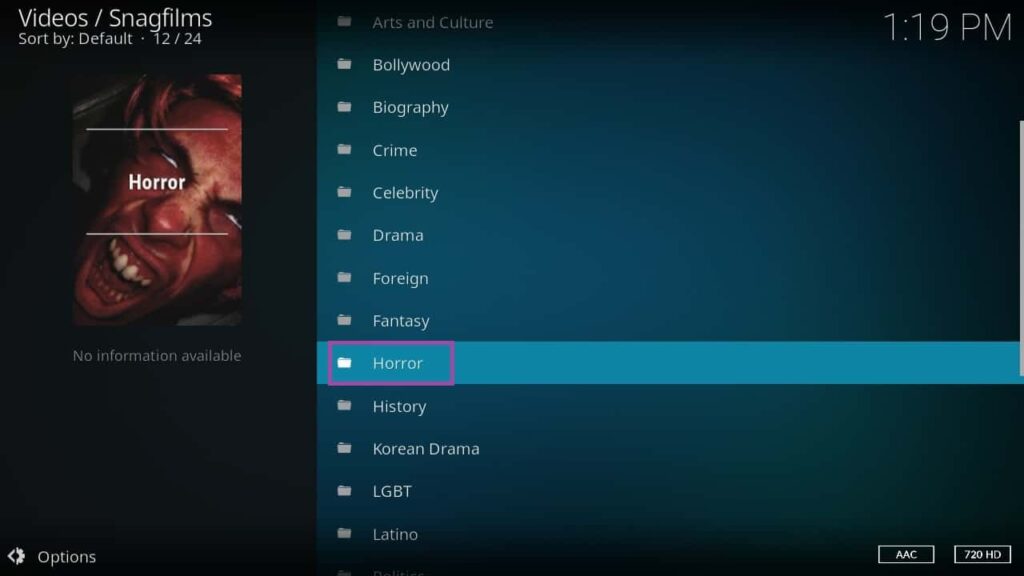
After choosing the genre/category, you’ll see all the related shows, movies, and related content in a list. In SnagFilms add-on you’ll get lots of entertainment content. It is one of the best add-ons to see your favorite Tv show and watch movies online.
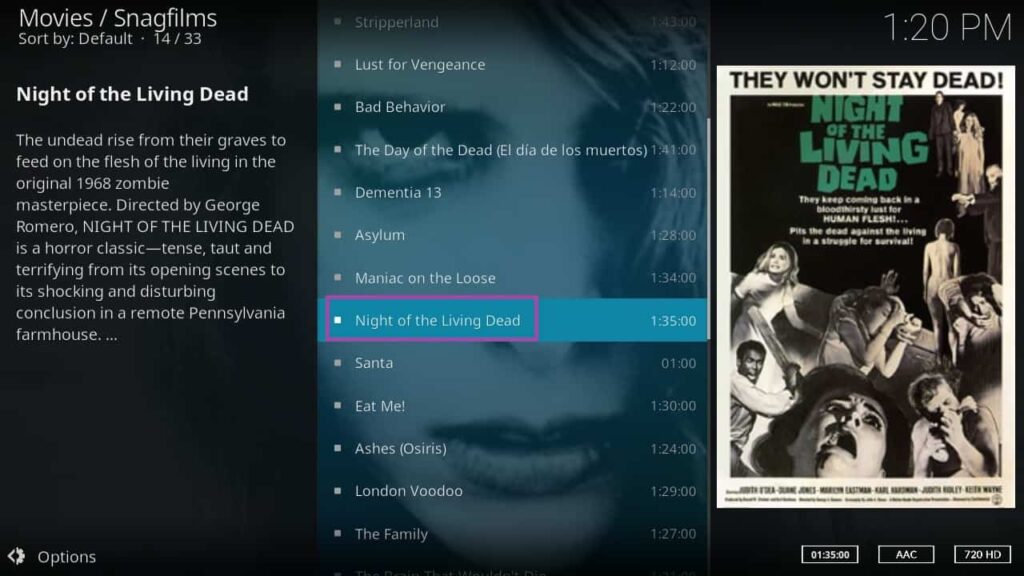
After a bit of loading, according to your Internet speed, your movie or video or content will start playing.
Here is the Screenshot of Night of the Living Dead.

Another tip is here, so you can keep an eye on all your add-ones too. Also it will be easy for you to manage all add-ones. Especially, when you’ll add more add-ons.
First, go to the main menu of Kodi. It’ll be likewise in the picture below.
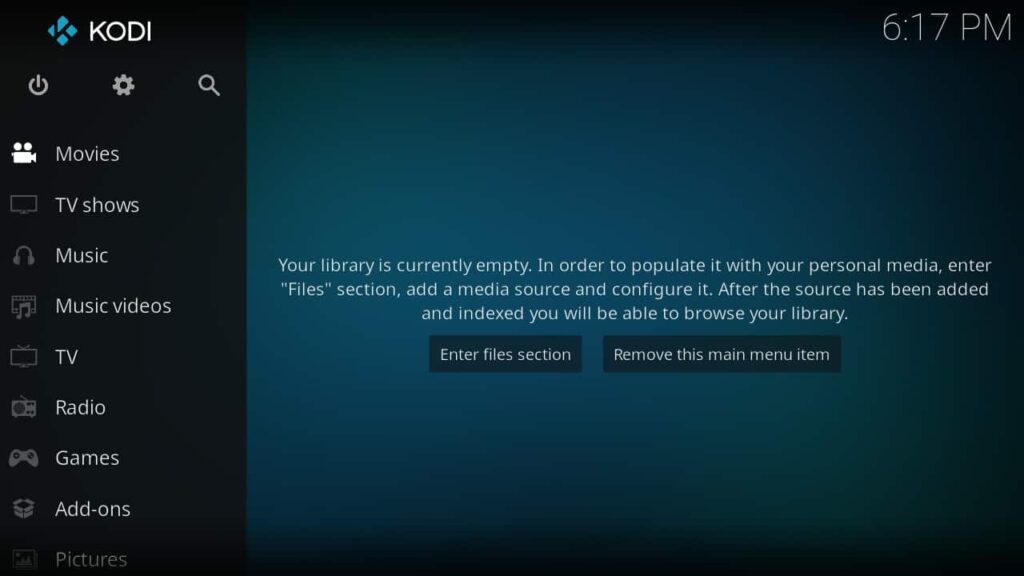
Click on the add-ons with an open box icon on the lower-left side of the screen.
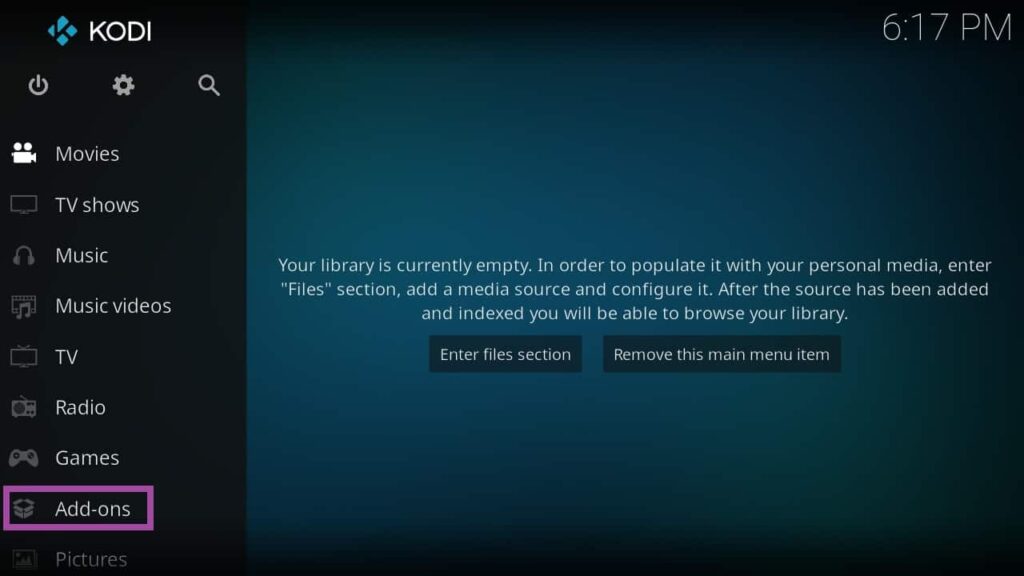
Click on the video add-ons with a film strip Icon. As a result, you will see all the add-ons you just have installed in KODI for your shows and to watch movies online. Similarly, you can see in the screenshot below. Now you can manage and keep all the add-ons as you want.

Seems like you’ve just read all the post about KODI a streaming app and how to install and setup it on Android to watch your Tv shows and watch movies online.
Above all the post, in which we only know about how to use Kodi app to watch movies online in your Android. But Kodi is a much more powerful tool to use just for the sake of free movies online.
If you’ll look closely at the home screen of KODI, even a bit, you’ll see that it has lots more options than just adding add-ons to watch movies online in free.
Above all, you can watch TV on it. Play the radio on it. Use it for playing games, check the weather, and even more. After all, it’s KODI, not just a normal streaming app. You just have to learn it and all the options for this. Because everything comes with its own price. With KODI, you have to do some study to take advantage of all its functions.
Finally, I hope this guide has introduced you to some valuable information and gives answers to some of your questions. Share your experience with the KODI app. Also, let’s know on which software or application you want a detailed guide.
Also read:
Movie Download sites for HD Movies Download for Free (Top 15 working list for 2019)





