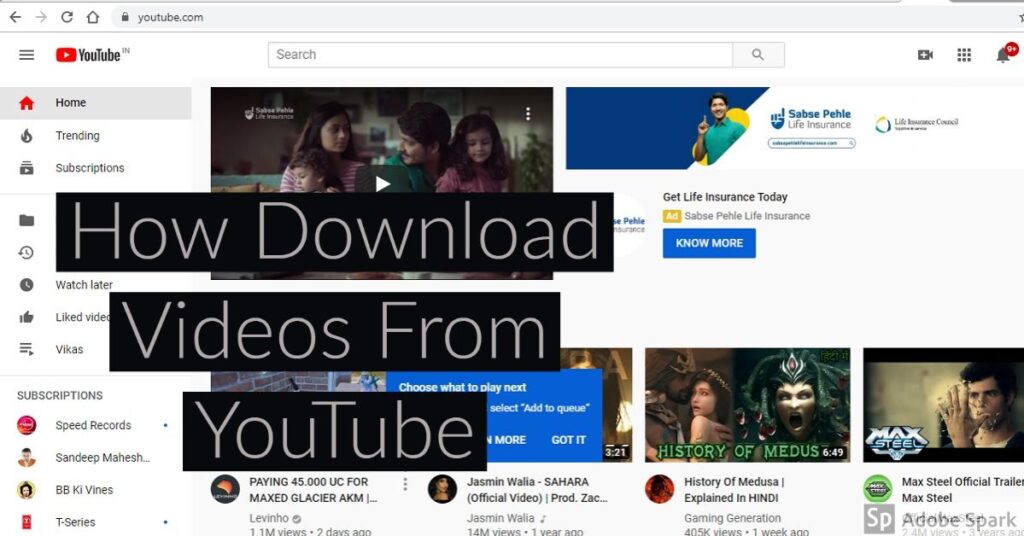YouTube is one of the best platforms for watching movies, TV shows, and other videos. There are various ways to download videos from YouTube. Out of them, one official way is YouTube premium service to download YouTube videos; it costs approximately $12 per month. Apart from this, there are several different online websites and applications to stream and download YouTube video free.
So, if you want to download YouTube Video for free and watch it on your mobile phone, laptops, PlayStation and other devices. Check out the list of online websites and applications mentioned below.
Download YouTube video through the website
Using SS
One of the easiest ways to download video from YouTube is using SS. Steps included in this process are
Step 1: Open Browser and select the YouTube video you want to download
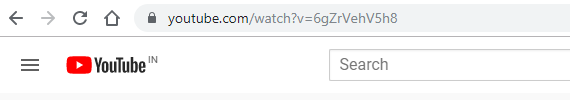
Step 2: Tap on the video to play and then pause it
Step 3: Go to the video URL and remove WWW from the URL and Type SS in front of YouTube, for example, you have this URL https://www.youtube.com/watch?v=06rueu_fh30 add SS like this ssyoutube.com/watch?v=06rueu_fh30.
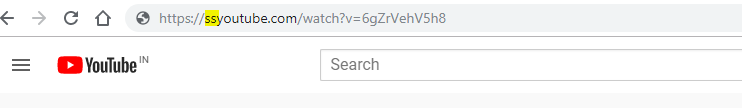
Step 4: You get download option, just select your favorite format (MP4, 480P, 720P, 1080P) and tap on download.
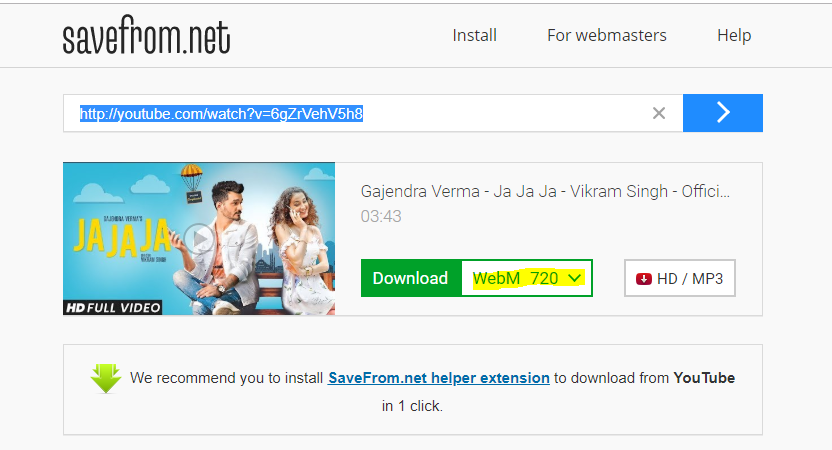
Download YouTube video through the app
Tubemate
Apart from online websites, another best way to download YouTube videos is a Tubemate application. This tubemate.net app allows watching videos on mobile phones and tablets. All you need is to allow your phone’s media and files to access the installed application file. Its recommended video and trending tab option allow you to watch the latest videos on your phone. Steps included in this process are
Step 1: Install the TubeMate
TubeMate is not available in the Google Play Store. So, to download it you need to change some settings on your mobile phone.
First, tap on settings and go to security, you see an option “Unknown sources” tap on it to turn on.
Next visit the TubeMate download websites on your android and tap on the verified source.

Step 2: Select the video you want to download
You may see a warning message about downloading APK files, tap on “OK” to allow it. Once it completed, TubeMate downloaded on your phone.
Run the file and click on install and Open it. You will then be informed which permissions the video downloader needs to run. If you are happy to proceed, let it go ahead and the app will launch.
Search the video you want to download and click on the red button appear at the bottom right.
Step 3: Final downloading
You see different audio and video formats and different quality and resolution options. Select the one and click on the red Download button.
The chosen video will be downloaded in the background, now access it as normal mobile phone downloaded the video.