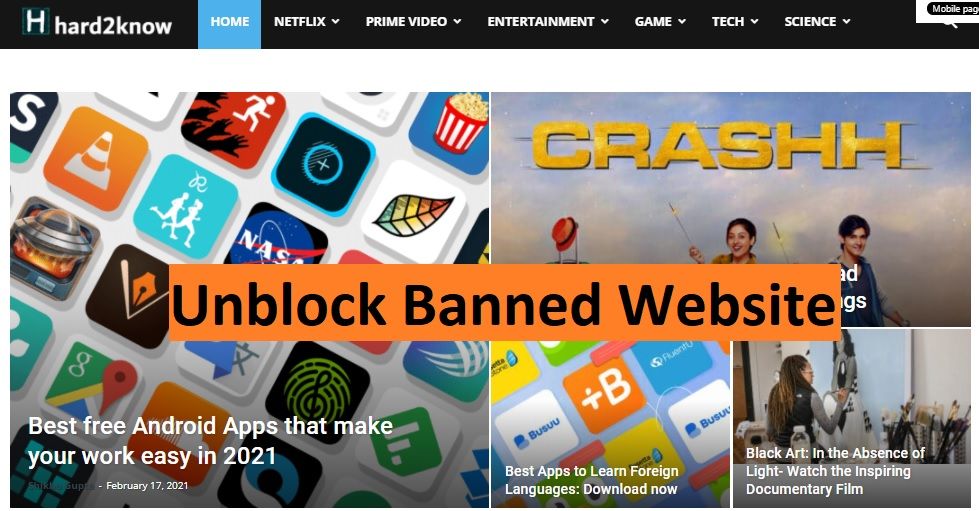Today, Internet become one of the source of information worldwide. More than half of the global population is currently connected to the Internet. You can travel to any part of the world, still you connect your friends, family through Internet. As you reach office and start working, you thought to watch something interesting to switch your mind. But when you access the website to watch, you come to know the site has blocked. May be your supervisor feel that they making employees less efficient. There are certain website or social media platforms might be banned in the school to avoid students distraction. There are certain websites you need to restrict online so that others can’t use it. Restricting users’ internet access can increase productivity and protect your organization from viruses and malicious content found on some websites. There are certain websites that you can’t access due to geo-blocking, blocked by the government, cultural and political reasons, etc. If you’re searching how to access and use the websites or banned website online, than you’re on the right place. Here are some ways to how to unblock website and banned website online easily-
There are some ways to unblock website-
1. Using VPN:
VPN is the best way to unblock restricted websites. VPN is Virtual Private Network allows user to establish the secure connection between you and internet. All your data traffic is routed through an encrypted virtual tunnel. This disguises your IP address when you use the internet, making its location invisible to everyone. So connect to the VPN which makes it easy to unblock sites at work.All popular VPNs have their apps for Windows, macOS, Android, iOS, Linux, etc.So download the VPN, connect device to the internet. Then select the server location to browse from while connecting to VPN.
2. Using Web Proxy:
Proxy server act as gateway between you and internet. It acts as firewall and web filter, provide shared network connections, and cache data to speed up common request. Web Proxy allows users to access the website in the workplace privately by changing your IP address and other identifying data on your computer. It keeps your information private, so the server does not know who has made the request and thus keeps your browsing activities and browsing history safe. All you simply go on proxy website, enter the URL of the website you would likely to access. Keeping in mind, you’ll need to navigate to the web proxy first in every tab again and again.
3. Use Tor:
Tor is free and open-source software that provides both privacy and anonymity online by masking who you are and where you are connecting.It protects your activities on the web from being tracked, and will allow you to access blocked sites. You need to use Tor browser to access the network. It also slows your internet speed.
4. Using Google Translate
Google Translate as a proxy to remove the restrictions of blocked websites is also one of the way to do it. Most of the sites allows users to access content more than one language.You begin with a language other than English, then enter the URL. Keeping in mind, you need to translated to language is set to English. It allows user to access live, localised version of the website.
5. Using Google Cache:
Using Google Cache, you might access the the cached version of a site if its live version is blocked. All you go to google.com and type the site which you want to access. You lands on the site with an arrow to the right. Click it and select the cached option, you’ll redirect on the page without restrictions.
Read Also:
- Websites or streaming platform to watch anime in 2021
- Websites to download free movies HD in January 2021
- Best Websites and Apps to watch top-rated Documentaries
- Websites from where you can learn new languages
- One stop website to watch and download latest movies or shows for free
Some simple steps you need to follow to banned the website online on browser:
- Open the browser and go to Tools (alt+x) > Internet Options.
- Click the security tab and then click on the red Restricted sites icon. Click the Sites button below the icon.
- The pop-up will show up, now manually type the websites you want to block one-by-one.
- Click Add after typing the name of each site.
Some steps to block website on the iphone and Android mobile:
- For iphone users, go to setting, and then click on General.
- Enable the restrictions by using passcord.
- After choosing passcord, scroll down and tap websites which you would like to block, you choose to limit adult content.
- For Android users, you need to install ES file Explorer and click on the menu button.
- Click on Local, then device and then tap to system.
- In this folder, you’ll see the file named hosts, click it.
- A pop-up menu will be display, click text and then click ES Note Editor and tap on the edit button.
- To block the sites, you want to redirect their DNS. All you need to do, just start a new line, and type “127.0.0.1 www.blockedwebsite.com for which the website you need to block.
- At last, reboot the Android device.
Read Also: Live TV For Tamil: Websites, Apps, And Channel Name (2020)