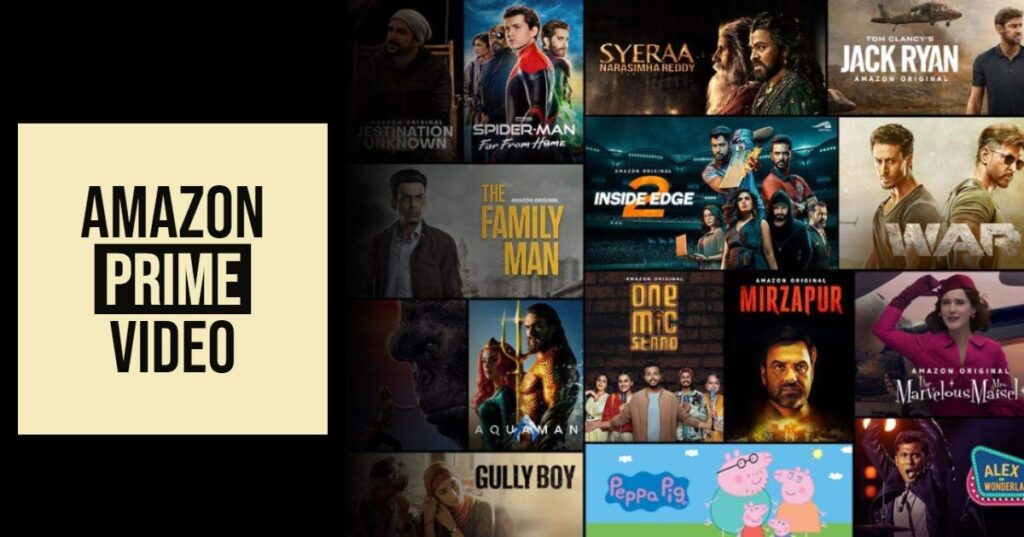Since 2006, Amazon Prime Video is emerging as the best Internet video-on-demand service provider. It grew its services by expanding its libraries and adding Prime Video membership. It also renamed Amazon Instant Video on Demand.
Amazon Prime Video allows its subscribers to watch their favourite movies, television shows, matches, and original content. Its rich content library allows streaming popular shows and movies at nominal prices. In addition to this, its one-month free trial plan lets users stream everything absolutely free.
Like above, there is various information that you should know about this top streaming channel so that you can use it even more comfortable.
Amazon Prime Video Plans
Amazon Prime offers two types of plans to customers, one which includes Amazon Prime benefits plus Prime Video subscription and another that include only Prime Video Subscription. Its details are mentioned below.
Amazon Prime + Prime Video Subscription Plan
| Plan | Price | Validity |
| Student Plan | $59 | Year |
| Student Plan | $6.49 | Month |
| Member Plan | $119 | Year |
| Member Plan | $12.99 | Month |
Prime Video Subscription Plan details
| Price | Validity |
| $8.99 | For one month |
| $107.88 | For one year |
How to subscribe Amazon Prime free trial?
The best part of streaming giants is they offer free one month trial. When you watch your favorite movies and TV shows free and also check the quality of the service they provide. But the question is how to sign up to free trial option of Amazon Prime? Here are the steps that make you the signing process easily.
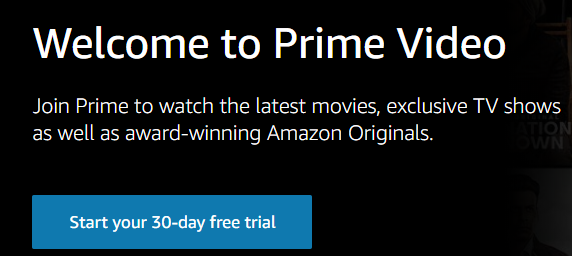
Step1: First, visit the website “Offers” in a web browser using your device.
Step2: Click on Start your 30-day free trial
Step3: Registration Page open, fill your details and create your account.
Step4: Now an account is created, add your card details and tap on continue.
Step5: Once it is verified, you can easily watch your favorite shows and movies on Amazon Prime Video.
Note: After one month if you didn’t cancel the subscription, the amount will be detected from your account.
How to watch videos on Amazon Prime Video?
Amazon Prime is a hub of top-level shows and content. It offers a categorized list of content to its subscribers for easy navigation like “Top Tending shows and movies”, “Popular Movies and Shows”, “Original Content” etc. So, enjoy watching all popular titles, original Amazon content and latest movies on Amazon Prime Video by following certain steps
Steps to watch Prime videos shows and movie
Step1: From the video home screen, check out the categories such as top trending, popular, etc.
Step2: Choose the title you want to watch
Step3: Now tap on the title to watch the video and tap on Watch Now button to start the video.
Steps to watch videos which you purchased or rented
Step1: Access the left panel, and ensure the toggle next to Your Video Library is set to Cloud. Tap Your Video Library to see all the videos you have purchased or rented.
Step2: Choose the show or movie you want to download or watch
Step3: Now tap on the title to watch the video and tap on Watch Now button to start the video.
How to download movies and shows on Amazon Prime Video?
You also download your favorite movies and shows on Amazon Prime Video for later watching. For this, you need to follow certain steps.
Step1: Sign-in or Sign up to the Amazon Prime Account
Step2: Select the show or movie you want to watch from the categories
Step3: Click on the title you want to download
Step 4: A download option appears with the title, click on it.
Step5: Your title is to start downloading after completions watch it on your mobile phones, tablets, laptops or any other device.