The world has evolved and where we are today- with the world at our fingertips. With work locations becoming ever more flexible, we only need a laptop and good internet connection while working at home, at the office or on the move. If you struggling to connect mobile Internet to a laptop, we help you out.
Mobile users have three ways to connect mobile Internet connection with a laptop:
- Connect via USB cable
- Share Internet through Portable wi-fi Hotspot
- Connect via Bluetooth tethering
Before we’ll look at the steps to make a connection through three ways, we’ll tell you which method has more benefits and fastest and what things you should remain in your mind.
A portable wi-fi hotspot has one benefit over USB tethering like without connecting to a USB cable, you enjoy the Internet connection with ease. You can connect multiple devices at once.
USB tethering provides the fastest speeds while connecting to the laptop but it requires a USB cable and mobile phones potentially drain your computer’s battery for charging.
Make sure you put your password in a mobile hotspot if you use your Internet in public places. In no time, a message pop-up on the screen you’re exhausted from your mobile Internet.
Read Also: How to unblock website and banned website online easily (2021)
There are some steps you need to follow to connect mobile Internet to the laptop so that you work smoothly-
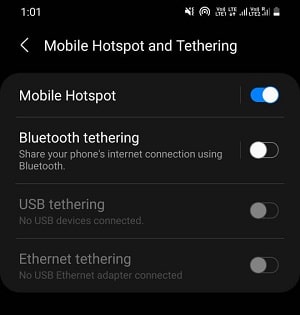
How to Connect Mobile Internet to Laptop via USB Cable:
Step 1: Connect the mobile to a computer or laptop through a USB cable(charging cable).
Step 2: Open the Setting app on your mobile
Step 3: Then open connection & sharing and enable USB tethering
Step 4: The Hotspot & tethering warning will appear informs that your existing data will transfer between your laptop and mobile
Step 5: Proceed Ok to continue and a notification will pop-up on the screen that tethering is active.
Step 6: Check the Internet connection while browsing the web.
Make sure your mobile is charged, as your mobile potentially drains out the computer battery, and start charging your mobile.
How to Connect Mobile Internet to Laptop via Mobile Hotspot:
Step 1: Open the Setting app on your mobile
Step 2: Then enable to Portable Hotspot on mobile
Step 3: Move to your laptop screen and click Wi-fi on the laptop
Step 4: Select the network name of the portable Wi-fi hotspot.
Step 5: Type the password which you set on your portable hotspot on your mobile
Step 6: Now you enjoy the Internet
How to Connect Mobile Internet to Laptop via Bluetooth
Step 1: Open Setting App on your mobile
Step 2: Then open Network & Sharing and enable the Bluetooth option
Step 3: Enable Bluetooth on your laptop and pair your Bluetooth connection of the mobile with your laptop
Step 4: Now, go to Setting App and enable mobile data
Step 5: Enable the Bluetooth tethering option on mobile.
Step 6: Now jump to your PC and click on the Bluetooth icon and tap to join Personal Area Network
Step 7: The screen will appear where you see the list of devices. Click right on your suitable device
Step 8: Then click On Connect and then Access Point Option
Step 9: Now you’re ready to access your Internet
Check Out for more:





