Apple has developed various best devices such as the iPhone, Macbook, and others for its users. It provides various features in its products that are different and good.
Mac is also an excellent product of Apple that comes up with several elements. Out of which one is a print screen. But some of us might be aware of the use of this important characteristic. So, here we mention steps of how to take the print screen in Mac 2020.
Steps about how the print screen on Mac
It is easy to capture screen or print screen or snapshot on Macbook with the help of certain important steps, which are added below.
Steps to capture screenshot of the entire screen
Step 1: Click on Command+ Shift+ 3, all at the same time.
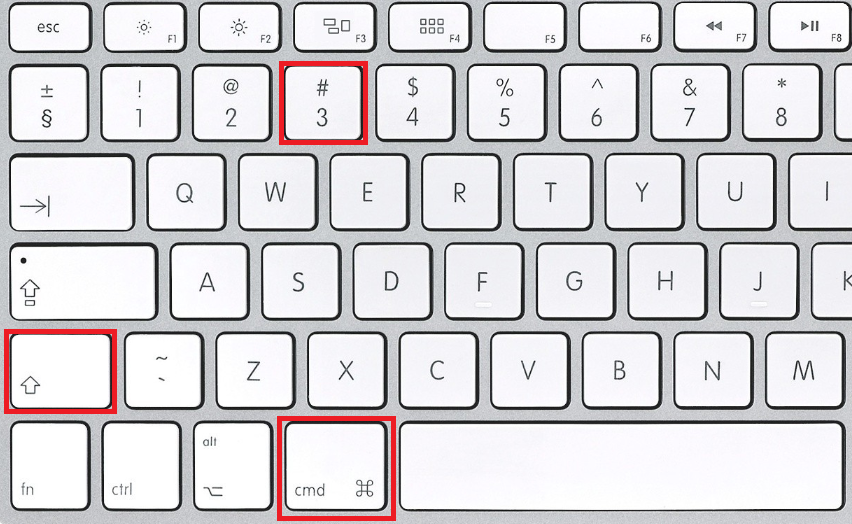
Step 2: Now you notice a camera shutter sound and the screenshot is saved on Mac desktop.
Steps to capture dropdown menu
Step 1: Open the menu which you want to capture.
Step 2: Click on Command+ Shift+ 4, all at the same time.
Step 3: A cross symbol appears, drag that to the portion of the menu, which you want to capture.

Step 4: Now release the mouse to screenshot the region and use the Space key to alter the pointer to a camera.
Step 5: Click on the menu to take a screenshot.
Steps to capture screenshot of the window
Step 1: Click on Command+ Shift+ 4, all at the same time.
Step 2: Now you notice that your mouse cursor is changed to “+” with pixel coordinate on the right side.
Step 3: Once you notice the symbol, use the space key to hover the cursor over the window.
Step 4: Press either on the mouse or the trackpad and use space bar while dragging.
Step5: Now you notice a camera icon that turns the window into a grey color. Tap on the mouse button and you are done with capturing the screenshot for the window.
Step 6: Now either right-click on the application icon and choose the “Move to trash“ option or simply drag the program icon to the trash.
Steps to capture screenshot of some part of the screen
Step 1: Click on Command+ Shift+ 4, all at the same time.
Step 2: After that, you notice a cross symbol with some numbers. Drag the cross across the area which you want to capture.
Read More:





