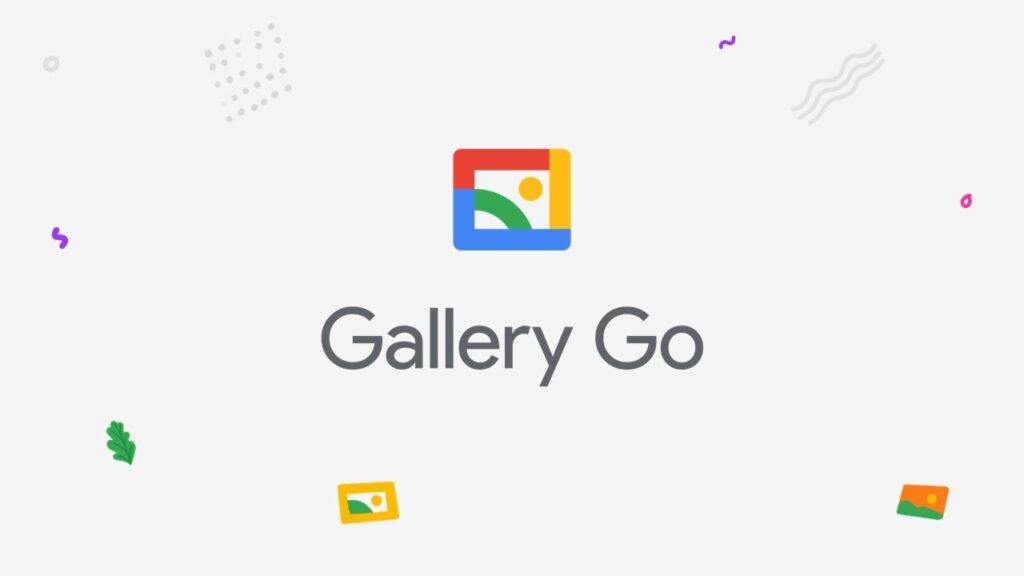Google Gallery Go as its name implies, is an application that is used to manage photos. It is specifically designed for areas where mobile data is limited. Although, it can also be used in a place where there is a huge availability of mobile data.
The application developed in Nigeria in July 2019 and can be easily used by Android users. Here we mention all the important details you need to know about this interesting new photo app.
How is it different from other photo applications?
Nowadays, various companies provide good internet connectivity even in remote areas. But still, there are certain places or areas where there is less availability of internet or mobile data. This application is specially designed for that.
We all love to capture photos and face problems in managing them. Although, there are various online apps like Google photos and others that help to manage them. But all need a large amount of space and a good internet connection. But Google Gallery Go doesn’t.
Google Gallery Go help limited data android user in managing photos with a small memory of 10MB. Its artificial intelligence or machine learning technique automatically arranges photos as per user need or command.
No manual work is required. On the other hand, a user also creates a folder the way they want without using mobile data.
How Google Gallery Application is useful for people?
One of the biggest advantages of Google Gallery App is it is easy to use. Users can also do some small editing in the picture without using mobile data. Its editing options include improvement in contrast or lightning, 14 additional filters like other apps and rotating and cropping.
The user also shares photos with other social media websites or other people whenever mobile data is available to them.
Google Gallery App also works with an SD card so you easily copy them from your mobile phone. It is the fastest, reliable and easy method to manage or organize photos or selfie offline or with less data availability in small space.
How to download Google Gallery App?
You simply download Google Gallery App from the play store for your Android phones. You also download it from the link mentioned below.