Tired of those useless pre-installed apps on your phone? Here’s how to remove preinstalled apps on android phones for you!
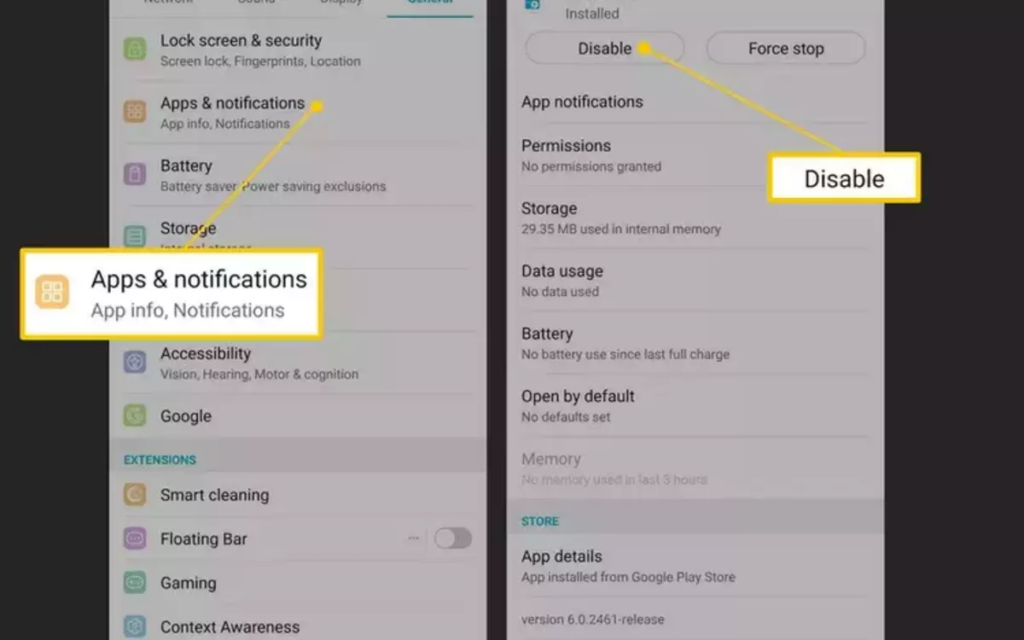
Every mobile phone comes with a bunch of preinstalled apps. While some of those may be helpful to us, some just continue to take up unnecessary space.
Unwanted apps lying on your mobile phone can be an eyesore for many. And it is very much understandable. Why would anyone want to let something useless occupy take up precious space in their hand phones?
If you are one of those people who is sick of preinstalled apps then this blog post is for you. After going through this blog, you can uninstall preinstalled apps android from your mobile phones easily!
Also read: Top Tech Trends For 2023 You Should Look Forward To
Ways to Uninstall Preinstalled apps Android from your device
When you purchase a hand phone, you must have noticed that it comes with a bunch of preinstalled apps. While many of these applications are necessary for the functioning of your phone and for general purposes, some can be a waste of storage.
Some preinstalled apps can be annoying to those who never use it. Plus, most of us end up never using many of those preinstalled apps However, they still end up draining much of the phone’s battery as well as processor.
You must have come across the thought of wanting to uninstall preinstalled apps android from your mobile phone at least once. You must have also noticed that there is no uninstall option for such apps like the other generally installed apps.
However, if you do not have to worry if you want to permanently uninstall preinstalled apps android on your phone. By following some easy steps, you can easily get rid of those annoying preinstalled apps from your phone that are of now use. Here is the simple answer to ” how to remove preinstalled apps on Android mobile phones:
How to remove preinstalled Apps on Android mobile phones through the Settings App?
It is very easy to uninstall preinstalled apps android on your phone with the help of the Settings app.
1. The first step you should follow for uninstalling preinstalled applications from your android phones is to check how much of the bloatware can be removed from your gadget.
2. Secondly, go to the Settings App on your android mobile phone. In the Setting App, go to the General Tab and then choose Apps and Notifications options .
After clicking on the Apps and Notifications option, choose the preinstalled app or apps that you have been wanting to uninstall from your android phone.
On choosing the app, you will see two buttons at the top of the screen. These buttons will read Uninstall and Force Stop. When the buttons are operable, they will be highlighted; otherwise, they will be grey.
3. Lastly, to uninstall preinstalled apps android on your phone, click “Uninstall.” And you will finally get rid of the annoying presence of useless preinstalled apps on your phone.
Applications that you cannot remove will have a Disable label or will have the Uninstall option disabled. You can note them down for later use.
How to remove preinstalled Apps on Android mobile phones through the Play Store?
If you find it confusing to uninstall preinstalled apps android from your mobile phone through the Settings app then you can still use the Google Play Store for removing it. Here are some easy steps that you need to follow to uninstall preinstalled apps android from your hand phone:
- To remove or delete a preinstalled app that is of no use to you, first go to the Google Play Store. Once you are on the app, open the menu.
- Secondly, you have to click on My Apps and Games. After clicking on it, go to the installed apps option. There you will see a list of all the installed applications on your mobile phone.
- In the third step of how to remove preinstalled apps on android phones, select the app you want to delete from your phone. After selecting the app, you will see the application’s page on the screen.
- Click on the uninstall option given on the screen and your app will be uninstalled.
Also read; Latest Inventions 2022- Top New Tech Inventions You Should Know About
How to disable preinstalled apps so that they do not trouble you?
Some preinstalled apps cannot actually be uninstalled, although Android does allow users to disable them. Here is how you can do it:
1. Firstly, you have to long press the app you want to disable from your app list.
2. In the second step, click on the app info option that shows up. Doing so will then show you a screen with all the details about the app you wish to disable.
3. Lastly, select the disable option on the screen. You will notice that the uninstall option for the application will be grayed out which indicated that the app cannot be uninstalled.
However, by disabling the app, you will be able to get rid of the app to a great extent.
A disabled app will no longer operate or show up in your app list, and its data will be removed to help preserve space. The app will not be completely removed. But it will not cause any problems with your phone. This is until when you enable it once more.




