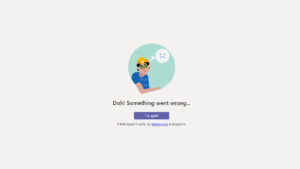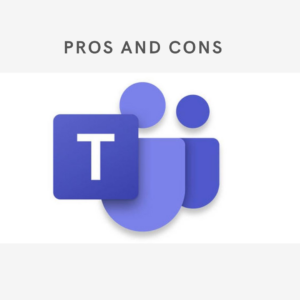Microsoft Teams always keeps coming up with new, interesting, and modified updates to keep the users captivated. It is these updates and features that make the experience smooth and flawless.
Below I will be sharing a list of some updates you must know about-
- Sending a message via command box
2. Dial into or out a group call
3. Sending a chat from a contact card
4. Option to Auto favorite important channels
5. A reminder of your Team expiring
6. Filter and Group options
7. Updated views in Microsoft Planner Tab
Starting with the first update but before that, I would like to mention that the updates first to third work towards more interactive & effective communication.
1. Sending a message via command box
Sending a message has become so much easier that can happen through a common box. this can happen without you leaving the page you are on. All you have to do is type the @ symbol and type someone’s name in the command box at the top of the screen. Next start typing your message to start a conversation. Hence, you can send a message and start the conversation without the need to switch context.
2. Dial into or out a group call
With this update, you can add someone who is outside your organization into a group call by just dialing in their number. Not only this you even have the option to distribute a dial-in phone number so that anyone outside your organization can join in.
3. Sending a chat from a contact card
Another update that makes connecting easier is simply going to someone’s profile picture and sending them a quick chat using their contact card. With this, you can easily switch in from an open channel conversation to a private chat with anyone.
4. Option to Auto favourite important channels
Now you have an option to auto-favorite all the important channels you want for the rest of the team whenever a team owner creates a new team or channel. Doing this makes the channel show up automatically in every team member’s favorites. Thus the update helps in accessing as well as discovering the new channel easier.
POINT TO REMEMBER
If needed Team members even have the option to unfavourite any channel they want to.
5. A reminder of your Team expiring
This update allows you to renew your team directly from Teams. In Case your team is set to expire in the next 30 days, Teams will reminder you. To extend the life of your Teams you will have to go to Settings. You even have the option to proactively renew your team even before the 30-day notice. This proves to be very useful in times like when you are on a vacation or blocked with some emergency.
POINT TO REMEMBER
This feature is available only to AAD premium members and also a notification will show only if your IT admin set an expiration date for the teams in your organization.
6. Filter and Group options
Using this update you have the option to group tasks by buckets For example “ASSIGNED TO”, “DUE DATE”, “LABELS”, “PROGRESS”, etc.
7. Updated views in Microsoft Planner Tab
Since Microsoft Teams is famously known to organize the work in a more systematic way updates like these help in making it more seamless. Using the ‘Schedule View’ you have the option to get an overview of all the upcoming tasks as well as drag and drop them to the set dates.
So, here are a few updates you must try to make the experience of using Microsoft Teams more seamless and effective!