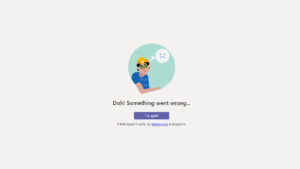Google Meet is another video conferencing and networking app just like Zoom. Many people have started to switch to Google Meet after the whole wave of boycotting Chinese apps.
The platform is very good in terms of speed and connectivity. Being accessible and easy to use makes it usable and preferred. Google meet has been introducing new features to make sure that the people can be as productive as possible during the video conferencing.
They want the users to be able to share, communicate and engage freely making the most out of the platform. So below I will be sharing a list of advanced features Meet has introduced for all the Suite customers.
The features mentioned below make use of technology like Google AI in order to improve user experience as well as meeting quality.
- Noise cancellation
- Present higher-quality video content with audio
- Tiled layout for larger calls
- Low-light mode
- Robust privacy commitments and Data protection
1. Noise cancellation
To make the meetings interruption-free Meet has introduced the Noise cancellation feature. This feature filters out the background distractions like external voices at the back or maybe a dog barking etc. The feature will roll out to GSuite Enterprise and GSuite Enterprise for Education that will initially start with web users then move to mobile users as well.
2. Present higher-quality video content with audio
Meet gives users the option to present a chrome tab now instead of just presenting their entire screen or window. In case you wish to share a high-quality video with audio content in a meeting, then you can select this option for the best experience. This “present a chrome tab” is going to be rolling out to general availability as for now.
3. Tiled layout for larger calls
The enlarged tiled layout lets the web users see up to 16 participants all at once. This is an extremely upgraded and useful feature as opposed to the earlier feature which only allowed you to see four participants. To make the entire video conferencing and connecting experience much better Meet is coming up with better presentation layouts as well as support across more devices.
4. Low-light mode
This is one of the most useful features that works towards the clear visibility of the participants. It does this by using AI which will automatically adjust your video to make you more visible to other participants in sub-standard lighting conditions. The feature is being currently tested out in mobile versions and will be available for web users shortly.
5. Robust privacy commitments and Data protection
Google Meet effectively works towards securing the data and ensuring the privacy as well as the safety of the users. The anti-abuse features in Meet are turned on by default as well as the video meetings are encrypted in transit by default to add that strong layer of security. Along with this, the compliance certifications work towards supporting the regulatory requirements.
Along with all this Meet is constantly working towards upgrading their security and privacy for all the users. One such example being the addition of new moderator controls that can help educators to manage their meetings as well as protect their students.
So these are the five new features that Google Meet has introduced that have rolled out or rolling out. Some are being tested on mobile versions while some on the web.