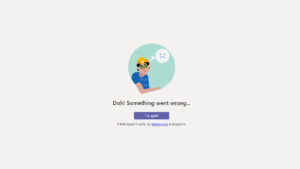Microsoft Teams has made connecting and collaborating soo much easier. It is a one stop platform which is famously referred to as the hub of networking. Here are a few tips and tricks to keep in mind while using the platform to make the best use of it –
- Allowing External Guest Users in the teams
- BookMarking A Message
- Using Immersive Reader
- Increasing visibility using @Mentions
- Using Slash commands for fast work
- Hide and Show functions to be organised
- Giving guest access for communication with people outside your organisation
- Using Bots to enhance work using some automation
Starting with the first trick-
1. Allowing External Guest Users in the teams
On Teams by default you can invite internal users only. But in many situations you can be working with someone outside your organisation. To collaborate with them and invite an external guest follow the following steps-
For inviting an external guest –
First, change the admin settings
Then to enable guest users, go to Microsoft Teams admin center
After that follow these 3 steps–
Go to Org-wide settings
Then select Guest access
Lastly, enable the Allow guest access in Teams option
Scroll down and just hit the save button once you make the changes to the settings.
Point to Remember
You will have to wait for a few hours for the updated settings to show in your tenant. Once done you will be easily able to invite any external users to your teams.
2. BookMarking A Message
BookMarking a message makes it easier to find it later. This tip or trick is very useful as it avoids you wasting time to find a message!
To bookmark a message all you have to do is-
Click on three ellipse in the top left corner and then press Save this message.
When you have to find the bookmarked message then just use the saved command to access all your saved messages.

3. Using Immersive Reader
Immersive Reader is a feature in Microsoft Teams that allows to read out the text aloud. While doing so you can read at varying speeds. This feature mostly comes to use when you are way to occupied somewhere else but also need to grab the text information sent.

4. Increasing visibility using @Mentions
Using such tips and tricks can help increase your visibility in the middle of a clutter or bundle of messages. All you have to do is type the @ symbol anywhere in your message.
After doing this just start typing a channel name, team name or a person’s name. Once done, you can select from the suggestions list in order to mention them.

5. Using Slash commands for fast work
Microsoft Teams not only makes collaboration easier but even helps you get work done faster. This happens using the slash commands.
Some of the most widely used slashes to stay updated and in loop with everything happening is-
/Help– This allows you to seek any assistance via T-bot
/Call– Helps to start a call with other members on Teams
/Files– For seeing the recent files shared with you
/GoTo– Taking you to a channel
/Saved– Directs to your saved messages
6. Hide and Show functions to be organised
Microsoft Teams also effectively works to help you stay not only optimised but highly organised as well. When you have a clear cut list of all the channels that you need to work through getting the work done gets so much easier.
Teams helps to stay organised by allowing to choose channels or teams you wish to hide or see.
So how to do it?
Doing it is very simple and hardly a two step process.
Just click on the three dots which are next to a team or channel.
Then click on more options. After this you can hide that specific team or channel by simply clicking on hide.

7.Giving guest access for communication with people outside your organisation
Incase you want to connect with someone who is outside your organisation simply give them secure guest access using MS Teams. Not only this guests can participate in meetings as well as view documents too.
8.Using Bots to enhance work using some automation
Another way to get your work done quickly apart from slash commands is using bots. Ms Teams has some pre-made bots which can be used.
Some of the most commonly used ones are-
STATS BOT- Helps in providing schedule reports through sources like Google Analytics.
WHOBOT- Provides information about your colleagues.
GROWBOT- Allows exchanging kudos with team members.
POLLY- Helps to poll members as well as keep track of the employee engagement.
So here are a few tips and tricks you should keep in mind while using this platform that can make your work easier and faster.