Is TikTok Safe, TikTok problems and How to delete an account on TikTok?
We have been seeing all such stuff surfing over the net alongside the rising popularity of TikTok. People have been over-consuming content online especially during these unprecedented times that has impacted their minds.
Being so welcoming TikTok has been used by people to express themselves in the most candid way possible.
Unfortunately, the freedom of this platform has also been misused by some users. This wrong consumption has resulted in inappropriate and abusive content causing many to stand strong against the app.
Questions regarding the privacy and security have risen with many on the verge to delete their TikTok account. Although, the app is working consistently to maintain decorum, some users continue to face problems when it comes to the safety.
Below, I will be listing some of the arising issues with the TikTok app :-
1. SEEING INAPPROPRIATE CONTENT
There have been rising concerns about the inappropriate language used in some of the videos. Such content can have an impact on children of younger age groups especially.
2. CONTACT WITH STRANGERS
There is also a fear of contact with strangers. Blocking or switching to private account is possible but the fear of being approached by anyone is bothering to many.
This is one of the major reasons of being worried about the privacy and safety related to this app.
3. ACCESS TO VIDEOS INSTANTLY
Without creating an account there is free access to videos. As you sign up, you have a screen of unlimited content flashing infront of you.
4. TEMPT TO TAKE RISKS
People have also come across content which involves some risks that in turn tempts many to try it. Although, Such inappropriate content is removed there have been growing concerns where users have been found posting offensive, objectionable stuff.
5. NEED OF FAME PROMOTING WRONG ACTIONS
The greed for fame and followers encourages many users to continue posting because the desire to be popular doesn’t stop.
#BAN TIKTOK INDIA
Recently, the #BanTiKtoK became eminent after 2-3 repeated instances of objectionable content that was posted promoting ill-suited behaviour.
This resulted in a lot of heated up discussions about the app with many blaming the patriarchal society and the upbringing as well which screams for a change. It also pointed out to how the Indian cinemas and Bollywood takes us to a whole new world of fantasy. This results in broadening our imagination and makes us feel on the top of the world.
Nevertheless, such actions have been repeatedly addressed and tackled by the TikTok management. They firmly believe that it is a platform to express freely-flowing creative with no room for inappropriate and nasty content.
SOME STEPS TAKEN BY TIKTOK AIMING TOWARDS BEING SAFE
1. Family pairing mode
This features allow parents to keep a tab on their children while using the app.
2. Control Over Direct Messaging
It also has a feature that has disabled direct messaging for users below 16.
3. Educating about the content
TikTok has also taken an initiative to educate the users about the content. This involves understanding what to post, how they can filter comments, create a private account, and ensure privacy.
Alongside, TikTok is also working on strengthening it’s policies and strategies to make users feel safe and avoid violation.
How to delete an account on TikTok?
1. Open your TikTok app on iPhone or Android and log into your account
2. Toggle over the “ME” section on the right-hand side corner to the last
3. Tap “ME” icon
4. Select “Manage My Account” ( The option is available in privacy and settings)
5. This will take you to an option that reads “Delete Account” at the bottom of the screen
6. Press “Delete Account”
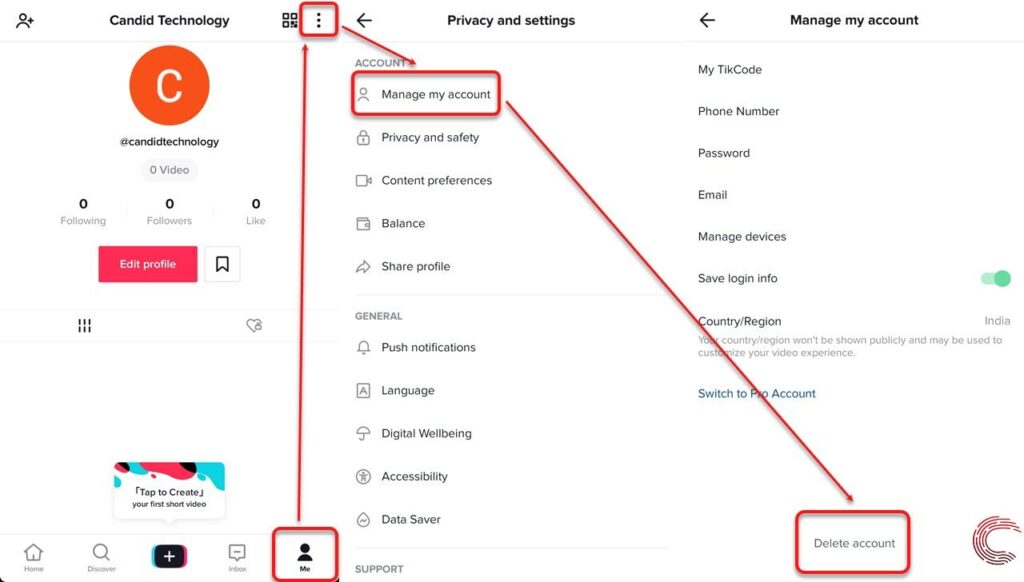
You may have to go through a series of steps for verification that will be involved in the process of deleting the account.
Verification steps vary in terms of how you signed in your account for example if you used Google or Facebook.
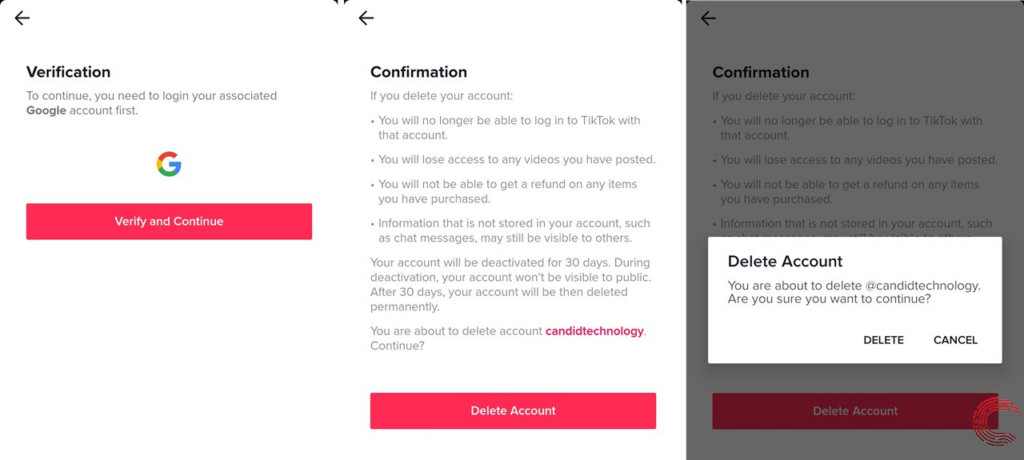
Once the deactivation process is completed your videos won’t be visible to the public but the account will first be deactivated for a period of 30 days. This option is available so that in case you wish to reactivate you can within that 30 day period.




