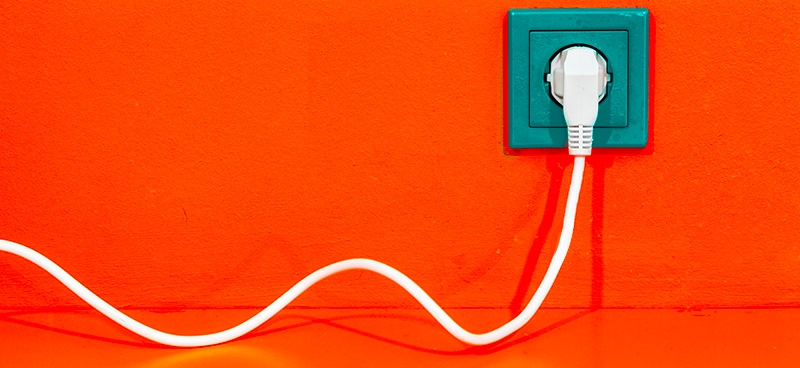A Usefull WP Plugin is a piece of software that gives a browser additional functionality and also acts as an add-on to a web browser. Plugins also make browser to display some additional content that was not originally designed to display.
TYPES OF PLUGIN
The free Macromedia Flash Player is an example of a plugin and is the type of plugin that allows the web browser to display animations using the flash format. Flash has really become popular because of its format of displaying ads in web pages and many web users preferred, and have it installed on their system.
Another one is Quick Player. This is available on the apple website and Acrobat Reader which in addition to being a plugin for the major browsers is also a standalone type of application used to display files using PDF format.
HOW TO INSTALL PLUGINS
Most plugins are free to download and to install such plugins, you will have to visit the website of the developer and click on the link that will download the installer for the plugin you have selected. You can then save the installer so as to make it easy to find the location in the Desktop or the specific folder you have created to arrange all your downloads. Once the installer has been downloaded, you can now open it and follow the instruction to installer the plugin on your system. After doing so, it may require you need to restart your browser to enable the plugin to provide additional functionality.
- Game of thrones: Arya stark and Gendry Had Sex. See what happens in GOTS8 epesiod 2
- Waymo selves driving vehicles, first of it kind to be launch…
- Toyota collaborate with Japanese to create self-driving lunar rover
- The Indian Army claims to have found the legendary “Yeti”.
FIVE MUST HAVE PLUGINS FOR WEBSITE
Review Old Post
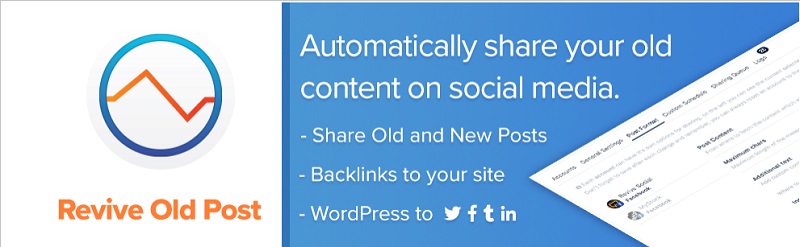
Review Old Post or Auto Post Social Media, enable website user to generate traffics through the use of Social Media that is, Social Media generate about 30% traffic to most websites. How does it work? It was estimated that about 300 million and 2 billion users log into Facebook and Twiter respectively every month. This means that if a post is shared on your social media, it can generate more traffic to your website. To get this done, the plugins take your site’s new and old blogs and share them automatically on Facebook and Twiter.
Key Features
- Automatically shares your new and old publications on Twitter and Facebook
- Schedules your social media posts.
- Creates links and hashtags that link back to your website
Download Review Old Post Plugin Now!
Yoast SEO

The Yoast SEO is the most popular SEO tools in the WordPress landscape and is one of the must-have plugins on your website. Yoast SEO helps to improve the Search Engine Optimize and also analyze the content’s readability. Taking SEO into consideration, there are a lot of ways to drive traffic to the site and none of it works better than search engines because each day, Google handles over nine billion searches and this is why working on keyword strategy is critical for every website.
Key Feature
- Optimizes WordPress posts and pages using meta description and keywords.
- It sees to how well your content is currently optimized and make improvements easily.
- Improves content readability.
- Features in details Click Here
Download Yoast SEO Plugin Now! Free Premium
UpdraftPlus

It is one of the must-have plugins as it is very powerful for WordPress backup that prevents your website from being hacked. Not only that it also helps while encountering a compatibility issue or want to migrate your site. It integrates with multiple cloud storage options to safeguard your backups.
Key Features
- Creates automatic or manual backups for your website
- Stores your backups locally or on the cloud
- Restores the website to a previous state
Download UpdraftPlus Plugin Now! Free Premium
Compress JPEG and PNG images

Compress JPEG and PNG images plugin for wordpress website
As average website’s file size is 63% images, so optimizing your images can make a huge difference to your site’s page load times. This plugin is very important because if it takes more than 3 seconds for a website to load, half of the visitors might abandon it. Also, if the page didn’t load on time, this may make 79% of online shoppers not to return to your website. Compress JPEG and PNG image helps to takes every graphic you upload to WordPress and optimizes it so that it won’t take much space.
Key Feature
- Automatically compresses images using lossy optimization
- Optimizes your JPEG and PNG images
- Resizes any images you upload on your website.
Download Compress JPEG and PNG images Plugin Now!
WP Rocket
Is one of the most powerful and must have a plugin that helps to speed up your loading times. Therefore, it creates cached copies of each dynamically generated page on your site so that your servers have to do less work.
Key Features
- Integrates caching solution with a Content Delivery Network.
- Improves user- end browser caching.
- It is fast loading.
Download WP Rocket Plugin Now!